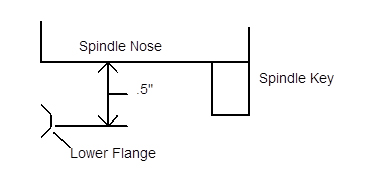
ADJUSTMENT OF ATC HEIGHT
ULTIMAX II, 32, ULTIMAX 3 MB MACHINING CENTERS
MAX2 8.50 to 8.6 & MAX3 SOFTWARE
Problem description: Tool changer not at correct height.
- Calibrate Axis and Tool changer. Orient Spindle. Set Current Tool to "0". Start ATC Diagnostics (this is done in Manual Mode) by depressing ATC Diagnostics Softkey, then depress Machine Diagnostics Softkey.
- Ensure Z Axis is fully Calibrated, then depress the Magazine Right Softkey then Start button. Next you will enter the "Secret Code". Do this by pressing "Enter, 1,0,1, Enter ". Carefully jog the Z axis down with the Jog Hand Wheel, to obtain .5" between the bottom of the "V" Flange located on the Tool Grippers and the bottom of the spindle nose. Refer to figure
- The CRT displays Z Axis position, i.e.; (Z Axis) 0.0000 (TARGET) 0.0000. Target is previous value if any. Press Store Z Softkey. This records the Z Axis's present position as the new Tool Change Height. Check at this point that (Z AXIS) equals (TARGET) and AT HEIGHT is back lit. Press Exit Softkey.
- To test your adjustments, jog head up and move magazine to the left. Place tool into spindle. Now jog Z Axis down until "AT HEIGHT" is back lit, then move magazine to the right. Watch for smooth engagement of tool changer and tool. If tool magazine wants to move up or down adjust Target Value as described above.
- Record value in "TARGET" for future reference. ___________
- Run Tool Changer in auto mode to test operation.
If you have any problems, please call
HURCO NORTH AMERICA TECHNICAL SUPPORT @-1-800-638-1849 OR E-MAIL TO
[email protected]
